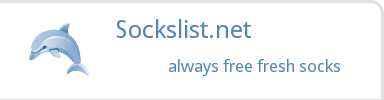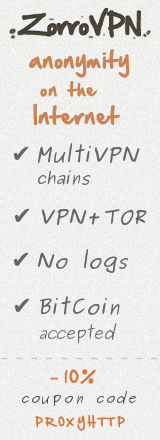How to use proxy with Safari in OS X
Safari is a popular Web browser for Mac, iPhone, and iPad, and if you need to recover blocked sites or conceal your identity, you may set it up to work via HTTP proxy.
To do this, open Apple menu, go to the System Preferences, and click Network:

Choose your network from the list on the left and click Advanced in the right-bottom corner:
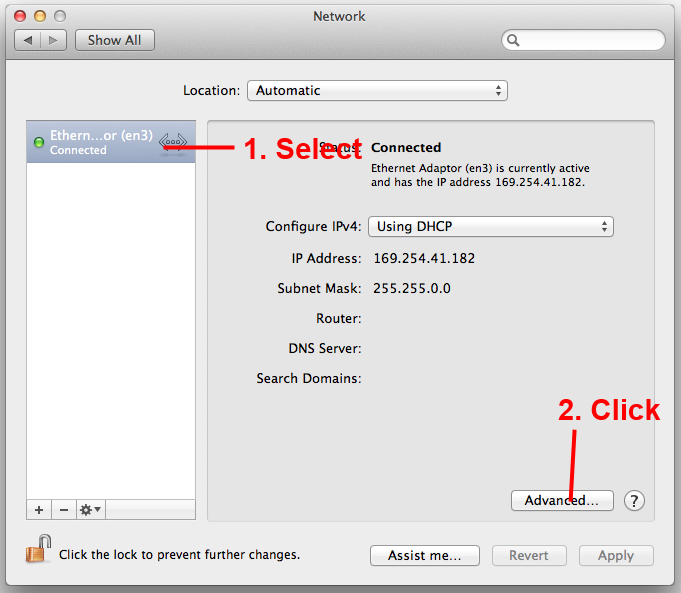
Then click Proxies. If you want to set proxy setting manually, select a server and enter its address and port in corresponding fields.
If HTTP proxy is password-protected, do not forget to check the "Proxy server requires password" and set username and password.
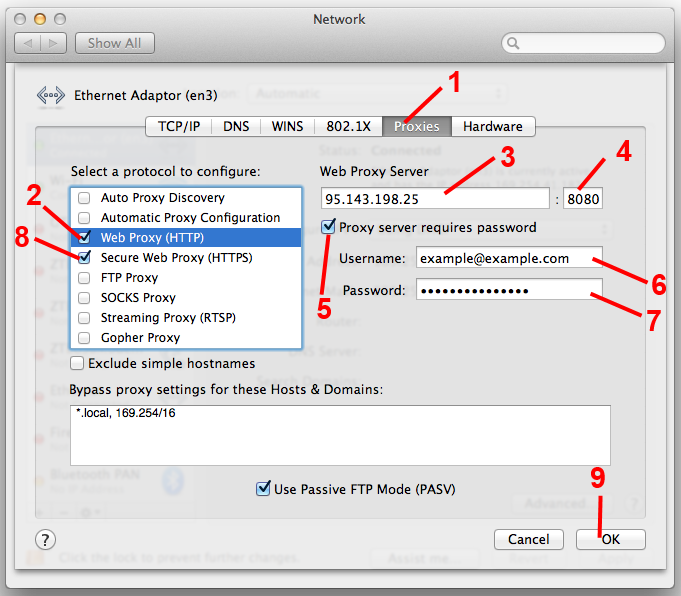
You will be able to check your IP here - whoer.net